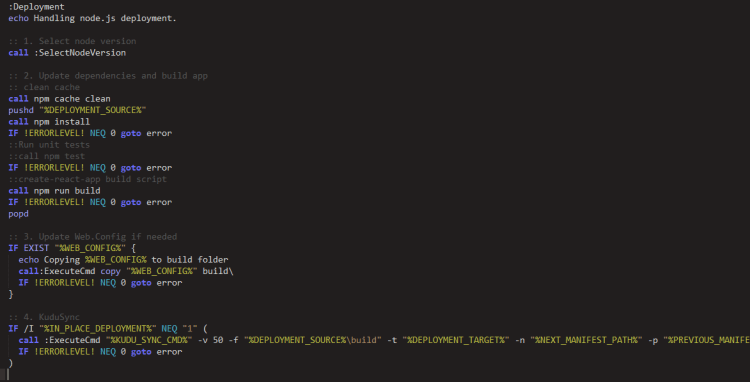Good to Great: Why Some Companies Make the Leap… and Others Don’t – By Jim Collins
I read this book a year ago and wanted to do a bit of a review. This is a management/leadership book which tries to do an empirical analysis of why some companies succeed and others fail.
Jim Collins has written a few books on leadership focusing on rapid growth companies. His focus on empirical data is a good take because it does provide support for his theories. This subject is interesting to me because I find the start up space and growth driven companies exciting. One of the recurring themes within the start up industry is how to translate early initial success into healthy growth and long term success. Jim attempts to identify some reasons some companies make the leap and maintain continued success.
At 320 pages this book isn’t too long. What keeps things engaging in spite of the hard numbers is the relevant examples. Contrasting successful companies with lesser examples within the same industry really helps to drive home the theoretical points.
Gleaned from the data are seven characteristics of companies which could be recognized as common across the successful companies:
- Level 5 Leadership – The unique qualities of the leaders of these successful organizations. Leaders who are humble, but driven to do what’s best.
- First Who, Then What – Successful organizations focus on getting the right people first, then worrying about their direction/strategy.
- Confront the Brutal Facts – Every organization faces adversity. Leaders must face these facts honestly and directly without losing hope.
- Hedgehog Concept – The idea that an organization must center it’s focus in order to be successful. Collins identifies three qualities that must be met in order to achieve an effective hedgehog concept: What lights your fire (“passion”)? What could you be best at in the world (“best at”)? What makes you money (“driving resource”)?
- Culture of Discipline – Organizations that value discipline and diligence are able to stay the course through good and bad in order to achieve success (what he calls “rising of the cottage cheese”).
- Technology Accelerators – Organizations that identify and effectively utilize technology within their Hedgehog Concept were able to stay on top or ahead of their market.
- The Flywheel – Collins recognizes that momentum in organizations are often a result of an additive effect of many small initiatives compounding their effect to propel growth.
My Take
Being fairly new to organizational management and leadership I found this book to be really interesting. While the focus is on large publicly traded companies that maintained growth and success over a long period of time, there were many valuable lessons for smaller organizations. For me personally this added some insight into the most important factors for maintaining continual growth from an organizational perspective.
While I did find the numbers side of things a bit dry (and I’m a math guy!) it didn’t detract from the overall message. I appreciate that Collins was attempting to maintain empirical rigor in a subject matter not conducive to objective study. I think he was able to tie his own theories about success to his evidence in a way that was convincing and believable.
One drawback I think is that the numbers and evidence were so thorough they provided me enough information to think about alternative conclusions. Perhaps there are other factors for these organizations’ success that didn’t fit within Collins’ model. The numbers could potentially be used to refute some of his claims. Being fairly new to the field, I’m not quite there yet but it’s given me things to ponder. Leaving this open ended like that makes the book stick with you longer.
The other problem with this book is it’s now somewhat dated. While the research was effective and relevant at the time the book was written, some of the “Great Companies” have now failed miserably (Circuit City and Fannie Mae in particular). This undermines Collins work a little bit but doesn’t completely invalidate his theories. Besides, 18 years a long time in the world of business. We’ve gone through several major economic upheavals within that time.
Overall I definitely would recommend this book to anyone interested in leadership, management or organizational growth. The study and data alone are worth learning about to contrast successful companies vs others within their industry. Whether you’re new to leadership or a seasoned exec this book will give you a few metaphors to remember when making decisions and conducting day to day tasks. And while this book focuses on the larger corporate space it’s definitely invaluable for small and medium sized companies. That’s where growth is often largest and most disruptive.